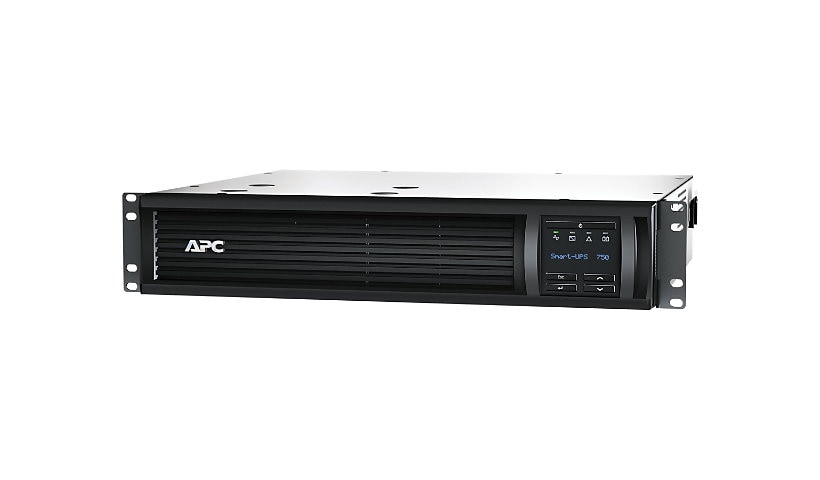
Quick tech specs
- 750VA/500W line interactive pure sine wave 2U rackmount UPS
- Automatic Voltage Regulation helps correct utility voltage
- Graceful shutdown using serial or USB cables via PowerChute Business Edition
- Ideal for servers, storage, network closets, business VoIP and retail POS
- Cloud-based remote power monitoring via SmartConnect Ethernet Port
Know your gear
This APC Smart-UPS is designed for IT professionals or network administrators to maintain business uptime and continuity. The 750VA line interactive 2U rackmount UPS provides pure sine wave power to support critical electronics during power disruptions. It comes with NEMA 5-15P input and 6 NEMA 5-15R outlets. It offers cloud-based remote power monitoring, UPS firmware upgrades, remote diagnostics and proactive email notifications with recommended actions. It has a SmartSlot for optional Network Management Card that enables graceful shutdown of physical servers, virtual machines & HCI Clusters via PowerChute Network Shutdown. It offers cloud-based remote power monitoring, UPS firmware upgrades, remote diagnostics and proactive email notifications with recommended actions. The UPS can connect to EcoStruxure IT or third-party centralized management platforms. It provides surge protection against lightning strikes, power sags, brownouts and surges. The SMT UPS has a 3-year warranty, and the built-in lead-acid battery has a 2-year warranty. It is compatible with a dedicated user-replaceable battery, and the APC replacement battery cartridge helps restore UPS performance to the original specifications.
